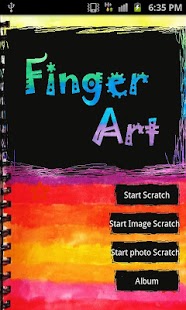FingerArt 2.6
Free Version
Publisher Description
Very interesting for children, good drawing application.
Finger Art was the service.
Is not a simple drawing application.
Childhood, in school or at home, on the various crayon sketch, and then assure that it gets evaluated last painted black with black crayon drawing prepare to paint finishes,
Prepare a toothpick, if you scratch the black painted background,
Since then draws a line of beautiful colors.
After-school art class these days that often appear in
Deurowing scratching techniques has emerged as a technique for this application.
Immediately Finger Art!!!!
For the interest of children,
Drawing, as well as
Gakjagi shaped stickers so kids really, really, for tools
Is fond of.
So enjoy today.
Price Free !!@@^^
#### Usage scratches ####
1. Boise drawing at the bottom of the screen and drag to the right of the Tools menu, if you are scrolling.
2. Please scroll sticker features, since the functions previously, stored functions
Are available.
About FingerArt
FingerArt is a free app for Android published in the Recreation list of apps, part of Home & Hobby.
The company that develops FingerArt is show. The latest version released by its developer is 2.6. This app was rated by 5 users of our site and has an average rating of 3.4.
To install FingerArt on your Android device, just click the green Continue To App button above to start the installation process. The app is listed on our website since 2012-06-07 and was downloaded 167 times. We have already checked if the download link is safe, however for your own protection we recommend that you scan the downloaded app with your antivirus. Your antivirus may detect the FingerArt as malware as malware if the download link to my.app.fingerart is broken.
How to install FingerArt on your Android device:
- Click on the Continue To App button on our website. This will redirect you to Google Play.
- Once the FingerArt is shown in the Google Play listing of your Android device, you can start its download and installation. Tap on the Install button located below the search bar and to the right of the app icon.
- A pop-up window with the permissions required by FingerArt will be shown. Click on Accept to continue the process.
- FingerArt will be downloaded onto your device, displaying a progress. Once the download completes, the installation will start and you'll get a notification after the installation is finished.